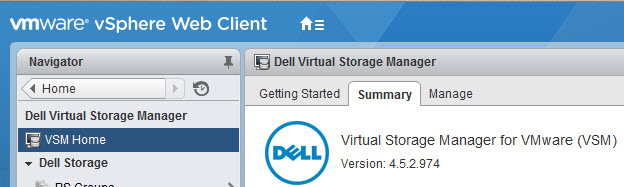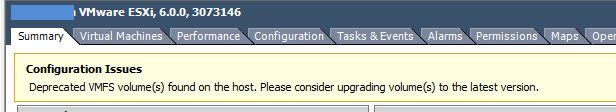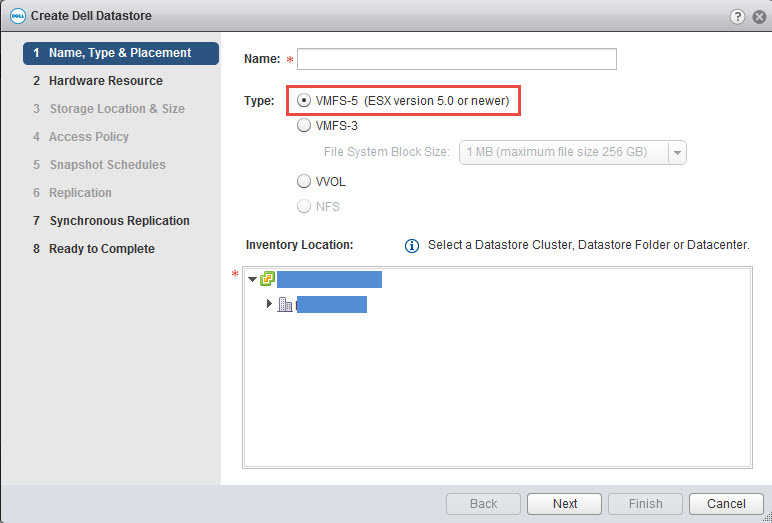I’m running ESXi version 6.1 U1 and Dell Virtual Storage Manager (VSM)version 4.5.2.974. I added a datastore to the cluster using VSM and on 2 of my hosts I got the following alert:
Enables SSH on the host and check out the logs.
In /var/log/hostd.log , I found the error:
warning hostd[xXxXxX] [Originator@6876 sub=Hostsvc.DatastoreSystem opID=123456-789-abc-def user=vpxuser] UpdateConfigIssues: Deprecated VMFS filesystems detected. These volumes should be upgraded to the latest version.
When I created the datastore, I did select VMFS 5, so I wasn’t sure why this error appeared.
According to vmware KB2109735, this is a known issue in version 6.0 and there is no resolution. Just restart the management services and the message goes away.
# /etc/init.d/hostd restart
# /etc/init.d/vpxa restart
Then the message goes away.
*note*
This only happens to me when I create a datastore with VSM. If I present a disk from my array, set up the iSCSI connections and rescan, I don’t get this message. Your mileage may vary.