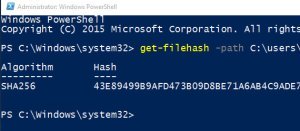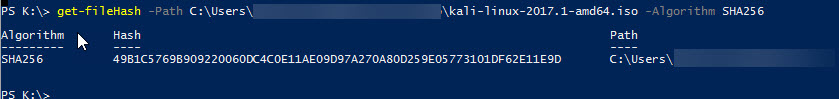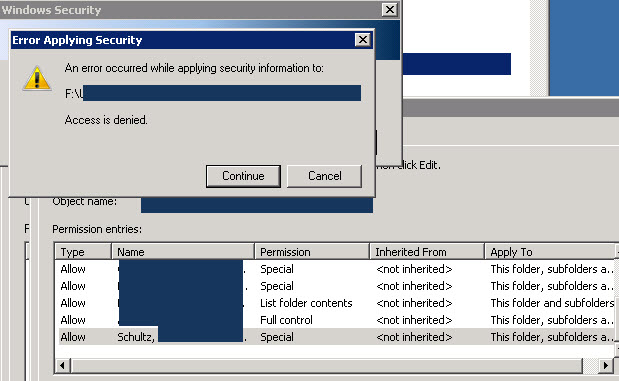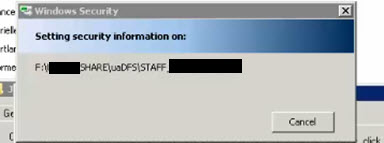Checking the hash of a file you’ve downloaded from the internet is very good practice. It’s a way to ensure the file you’re downloading hasn’t been tampered with, according to the hash provided on the site you’re downloading from.
Since Powershell 4.0, Get-FileHash has been a way to check the hash signature of a file.
Get-FileHash -Path C:\Path\to\file\file.exe -Algorithm SHA256
Get-FileHash can check the following signatures:
- SHA1
- SHA256 (default value)
- SHA384
- SHA512
- MACTripleDES
- MD4
- RIPEMD160