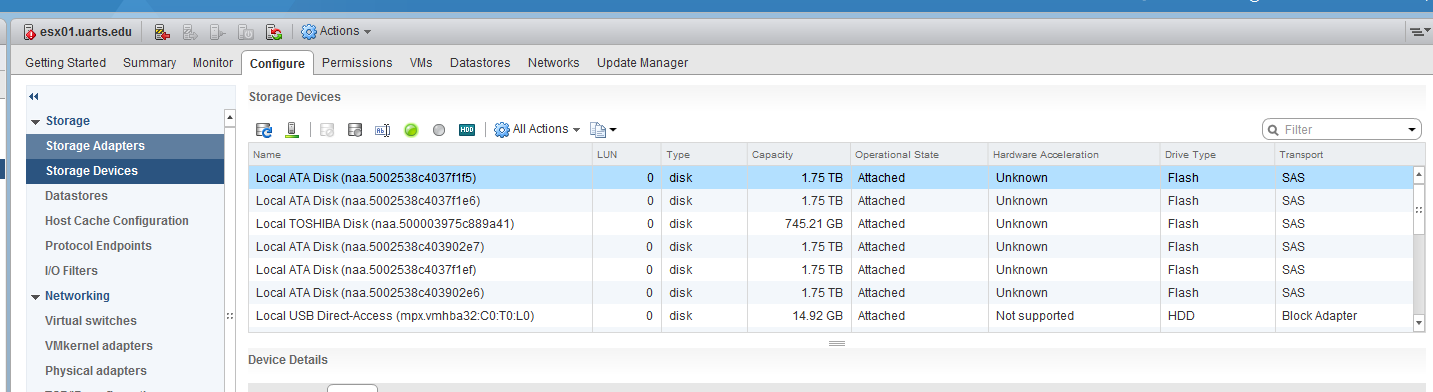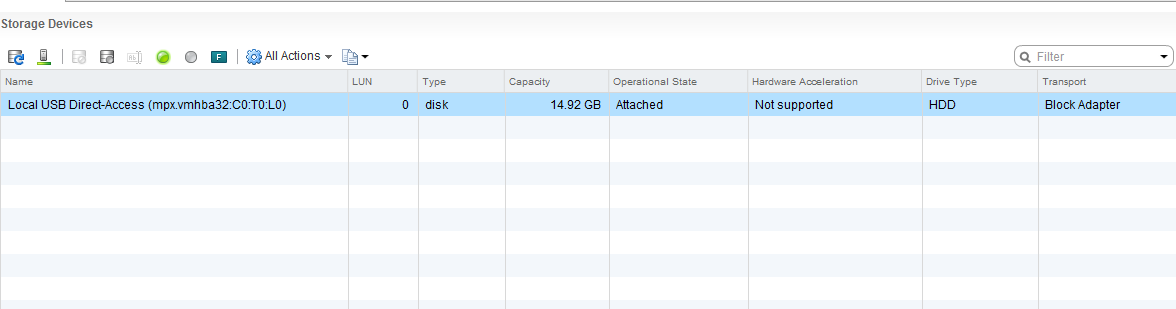I have (4) new Dell PowerEdge R730xd Ready Nodes that I’m using for a new vSAN 6.6 cluster.
The systems are up to date on drivers and firmware. The controller is a PERC H730 mini, which is supported for pass-through. I installed the hypervisor on the SD card and checked to see if I could see the SSDs from vCenter. The drives weren’t visible.
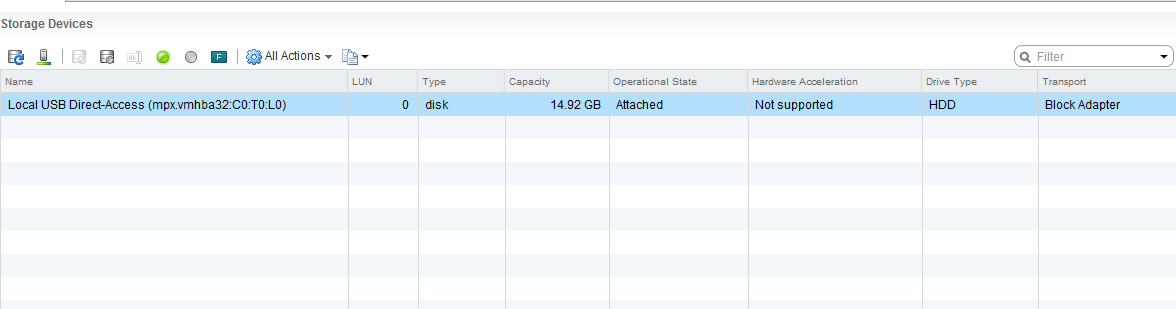
I SSH’d in the host and ran:
~ esxcli storage nmp device list
It only returned the SD card.
To get your disks to show up in your host, you have to reset the controller. First, put the host into maintenance mode.
Log into the iDRAC. Overview > Storage>Controller > Troubleshooting tab.
Under the actions drop down, select Reset Configuration.
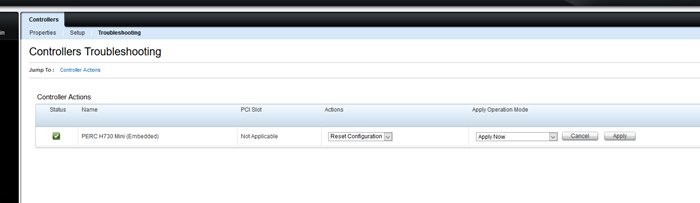
You’ll get a warning. Click OK to confirm.
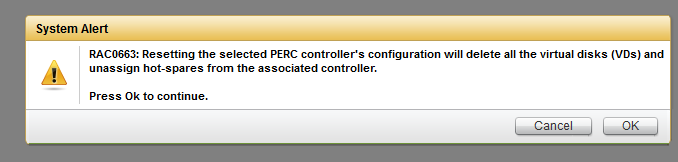
Once the process is started, you can monitor the job queue’s progress.
When the reset is done, you set the disks to Non-Raid.
Under Storage > Physical disks> Setup Tab, you click on the down arrow under Action-Assign to all.
Select Convert to Non-Raid and click apply. You can monitor the progress in the job queue.
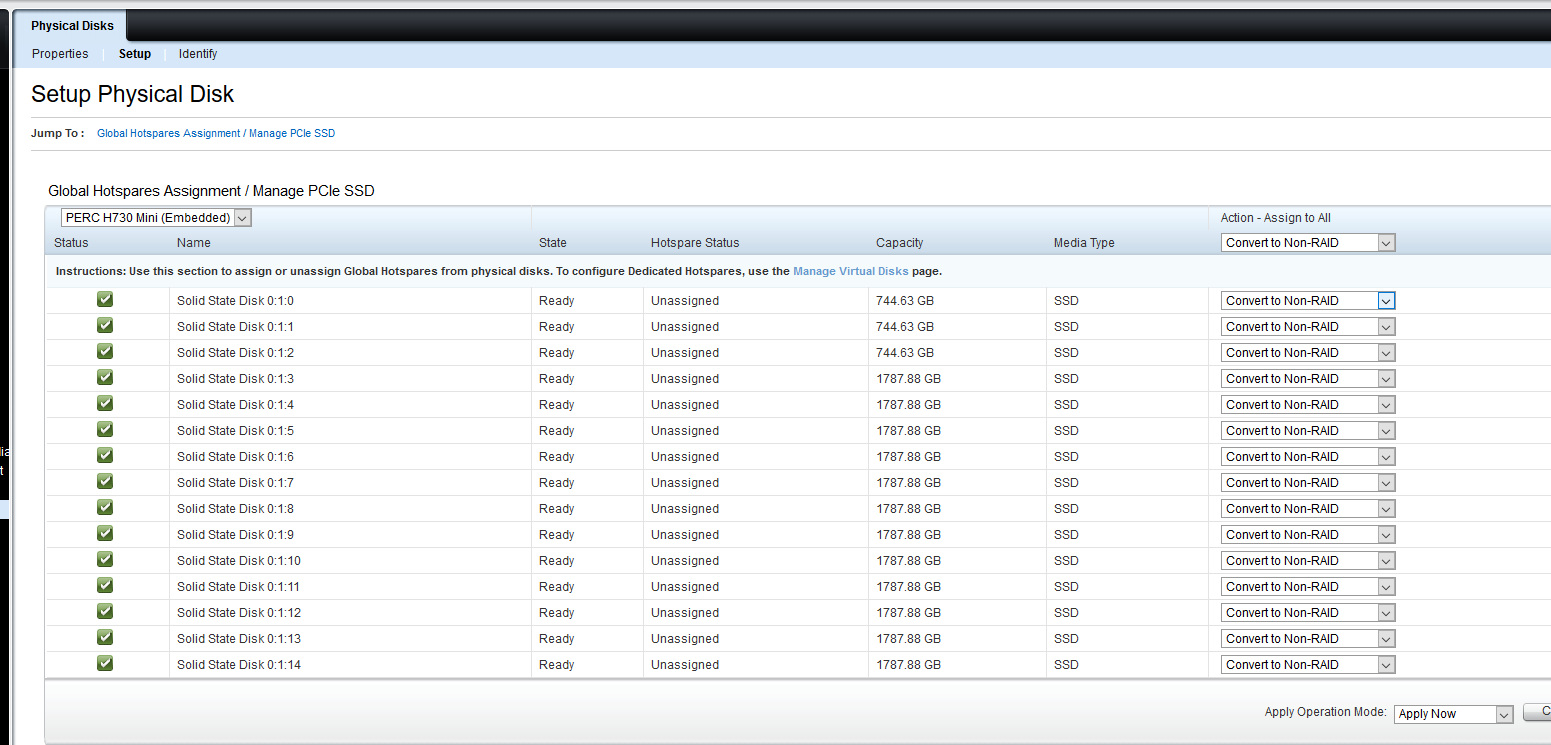
Once it has completed, take the host out of maintenance mode and check the storage devices.
You should now be able to see all of your disks that are now available to the host for vSAN