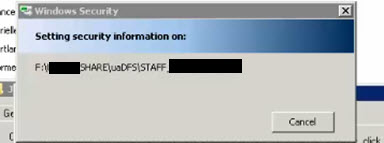Windows server administration is not without those DOH! moments. How is it that I, the administrator cannot change the permissions on a folder?
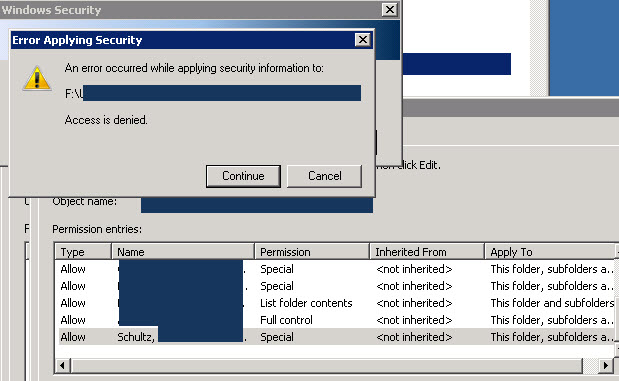
The easiest way to fix this is to take ownership of the folder using the TAKEOWN command. Takeown is a tool that will allow an administrator to recover access to a file or folder that was denied by reassigning ownership. Open the command prompt and run as administrator.
takeown /f F:\FolderName /r /d y
/f Specify the file name or directory
/r Recurse through all directories and sub directories
/d Prompt with an answer of Yes
Now you can change the permissions as needed.