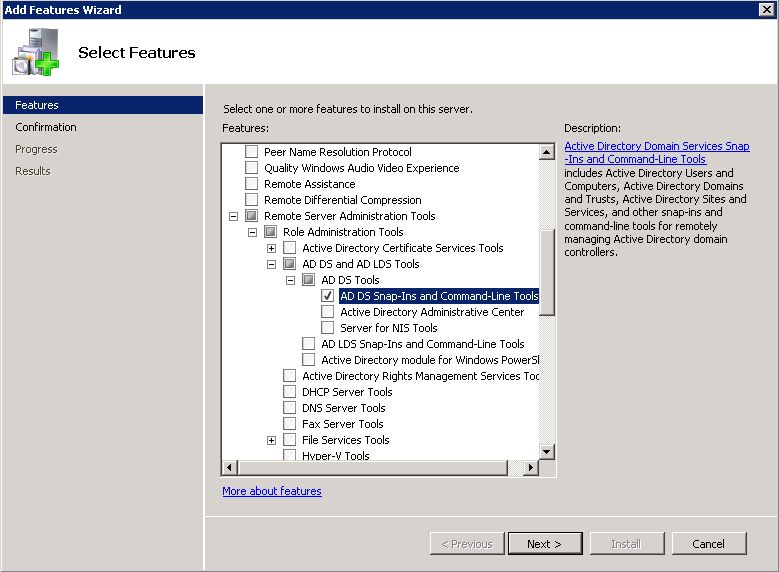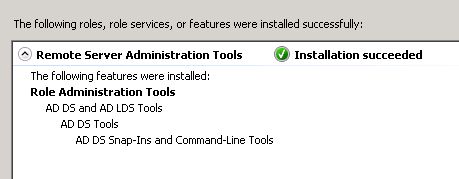You get a helpdesk ticket that a user needs to be added to an AD group. A quick command in PowerShell is all you need. By the time Active Directory Users and Computers opens, you’re closing the ticket.
Open a PowerShell prompt:
Add-ADGroupMember NameOfADGroup userID09
To confirm the account is there, run this:
Get-ADGroupMember NameOfADGroup | select SamAccountName | sort-object SamAccountName -descending
Be sure to import the Active Directory module.
If using Windows 7 or Windows 10 download the Remote Server Administration Tools & Install.
If your using a server, add the feature, Active Directory module for Windows PowerShell.
If you need to delete a user from a group:
Remove-ADGroupMember NameOfADGroup userID09