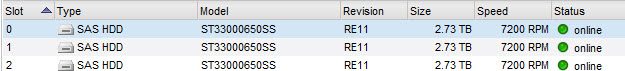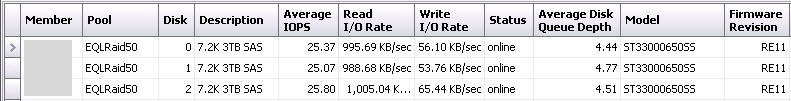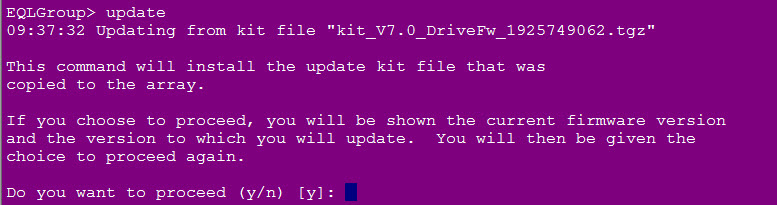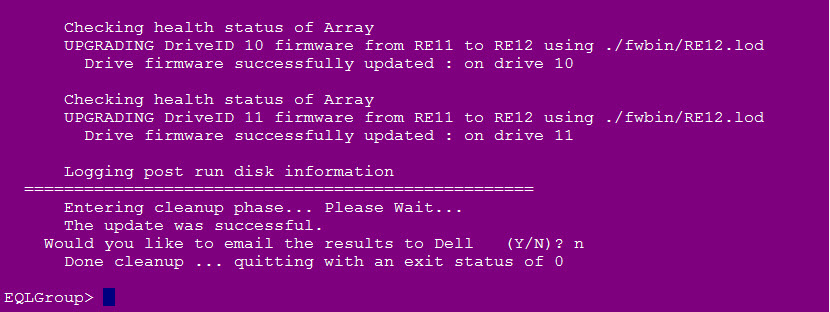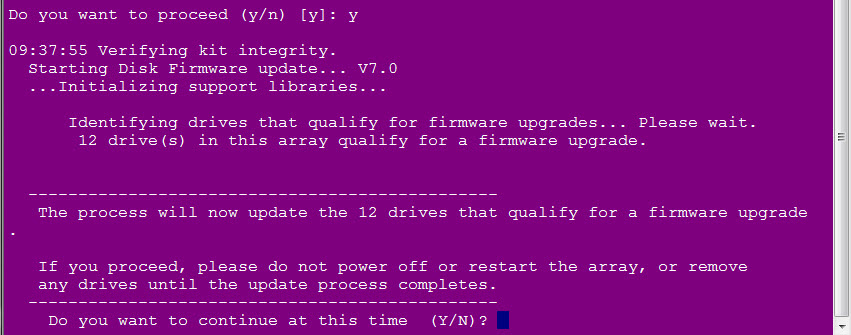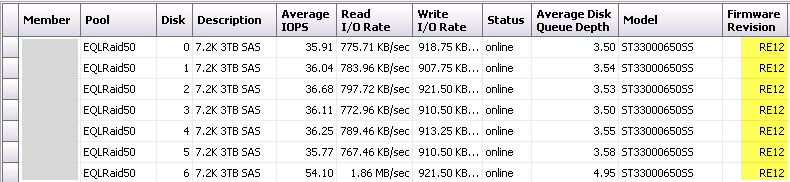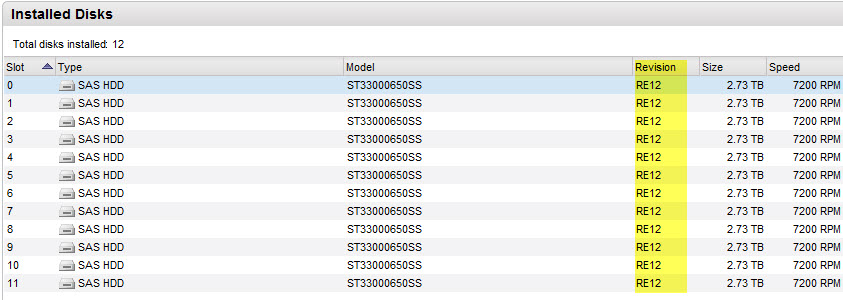When you’re updating the firmware on EqualLogic arrays, this is also a good time to update the firmware on the hard disks as well. Check the recommended hard disk drive firmware on the eql support site (login required). Compare your hard drives revision number against the ones listed under the ‘affect hard drives’ section of the page. Open either group manager or San HQ and review the current firmware revision.
Confirm current drive firmware version
In group manager, Group + Members + Array + Disks tab.
In SanHQ, Default Server + Select Group + Hardware /Firmware + Disks
If you find your disks drives require a firmware upgrade, plan to update.
FTP the firmware update to the array
Download the firmware update kit from the EQL support site. FTP to the array. Here is an example:
Open the connection to the array via IP or hostname and log in with an account that has admin privileges, like grpadmin.
Change to binary mode and ‘put’ the kit_vxxxx_DriveFW_xxxxxxxxxx.tgz file on the array. Once the transfer is complete, close and bye.
Run the update
Now, SSH into the array and begin the update.
Type ‘update‘ and confirm that you’d like to proceed with the update.
Depending on the number of drives in your array, this will only take a few minutes.
Confirm new firmware version
Check group manager or SAN HQ and confirm your new hard drive firmware version.