Sometimes you need to test to make sure you’re entering the correct the right password. Be it a service account while installing a app or testing a password reset.
The start-process cmdlet is used to start one or more processes on a local computer. Get-Credential gets an object based on username and password. Use it to open an application and test the credentials.
Open a Powershell prompt:
start-process notepad.exe -credential (Get-Credential acme\johnquser)
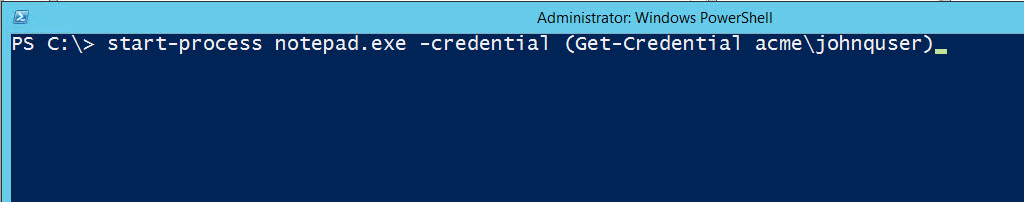
Enter the credentials you’re trying to test. If you’re correct, notepad will open.
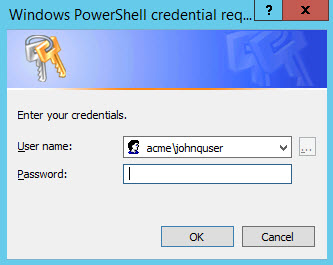
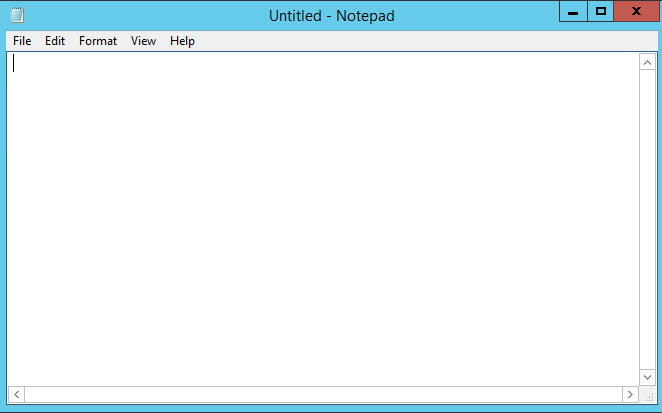
If not, a password reset is in order.
