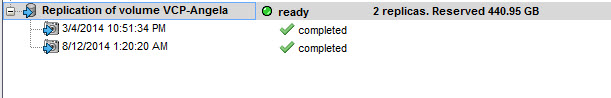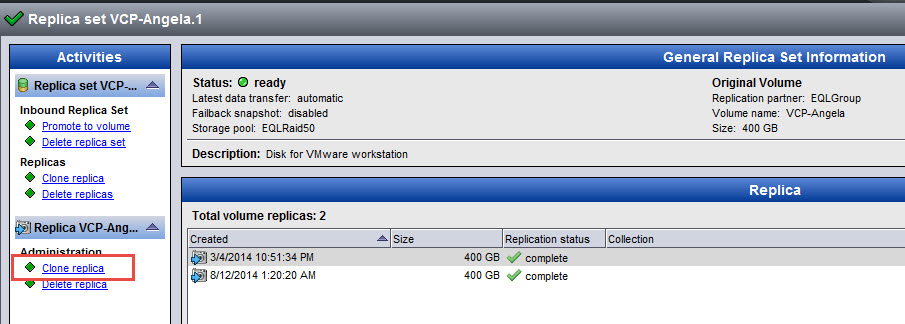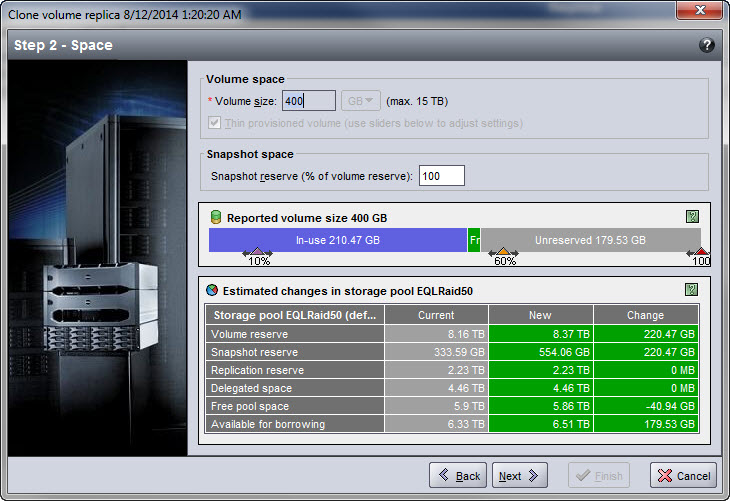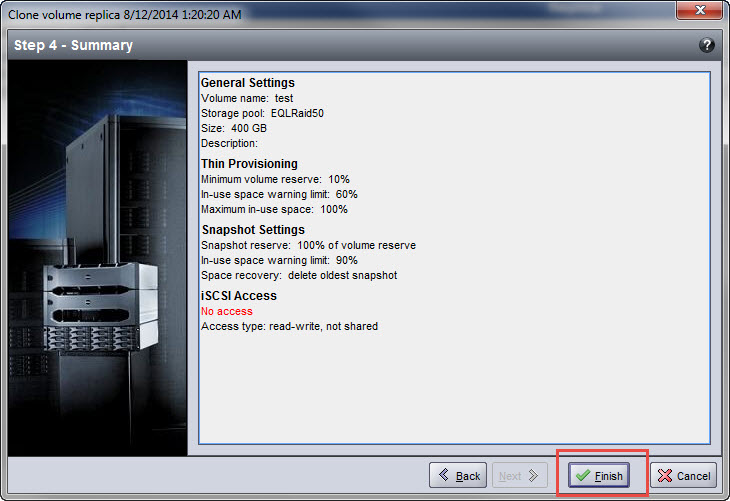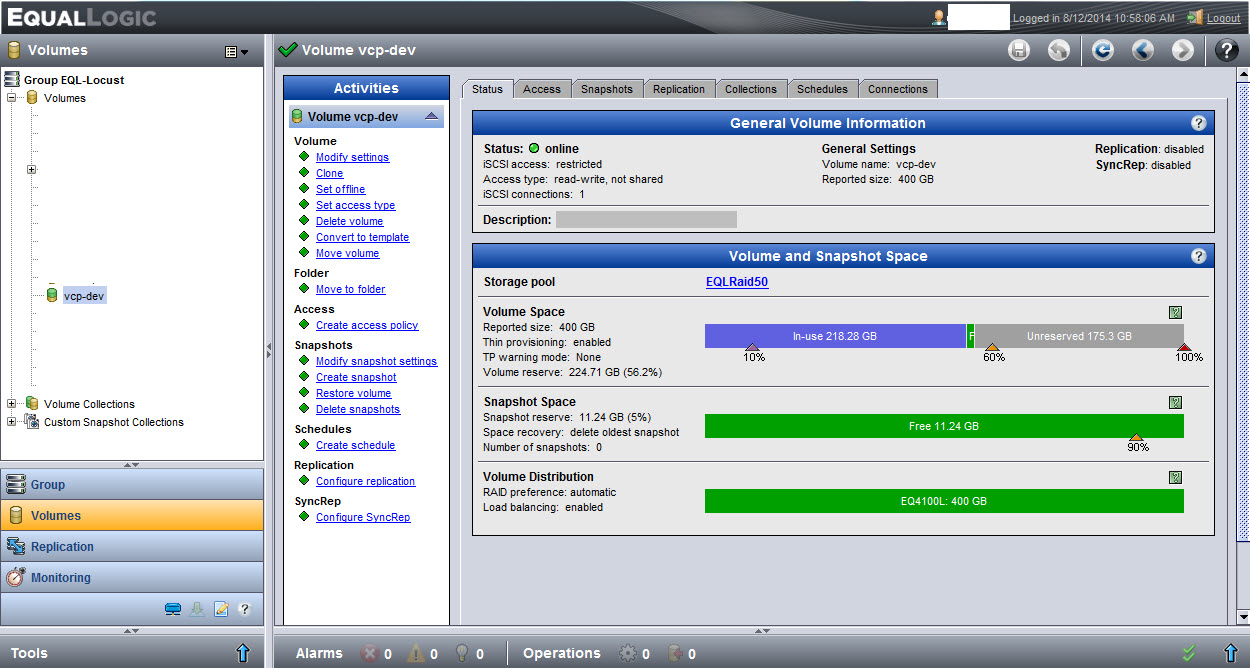I have a dev server that’s my sandbox for VMware VCA studying. This Dell PowerEdge 2900 is on it’s last leg. It has an iSCSI disk that houses a bunch of ISOs, installers, docs, etc that is being replicated to another EQL array. The old PE is located behind my desk and is loud as a 747 taking off when it powers up.I will NOT miss this thing at ALL!
I have a new PowerEdge R420 that I’ve moved my development environment to and it lives in an offsite data center. I want my iSCSI disk attached to my new server, but I don’t want to stop replication on my current disk until the server is wiped and hauled off. The beauty of EqualLogic is their arrays are wonderfully easy to administer and makes any takes relatively easy.
Since the disk is replicated and I don’t want it to stop replicating right away, but still would like to have the current data to use and access immediately on my new server. Yes, I could have mapped a drive, but if the 2900 dies, I’m still up and running without even a hitch.
That’s where cloning an inbound replica comes in.
From the outbound group manager, make sure you’ve replicated your volume.
From the inbound group manager, Go to replication and expand inbound replicas. Select your replica so the information appears in the right pane. Click clone replica.
The wizard will guide you through the process of cloning your replica. On step 2, change the snapshot reserve if you need to. Step 4, review the summary and click finish.
Your new volume will appear in the volume list. Present it to the new server if you didn’t during the clone volume replica wizard and you’re in business.