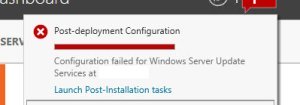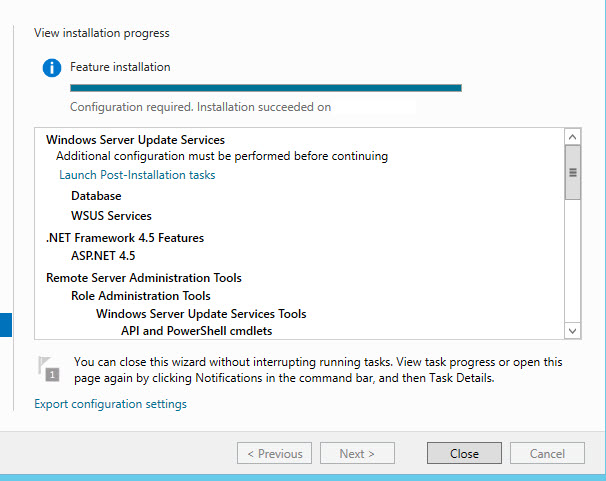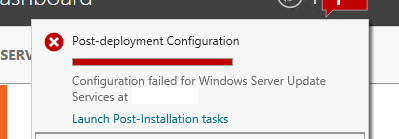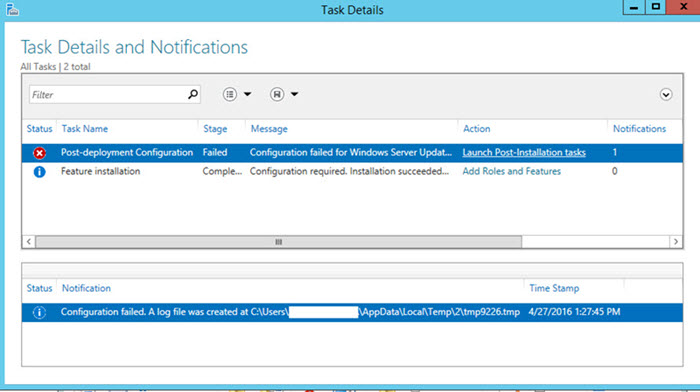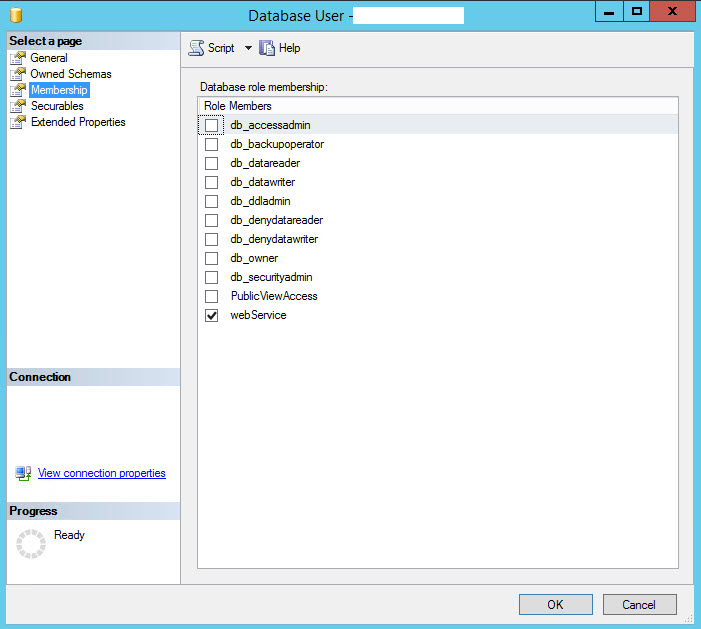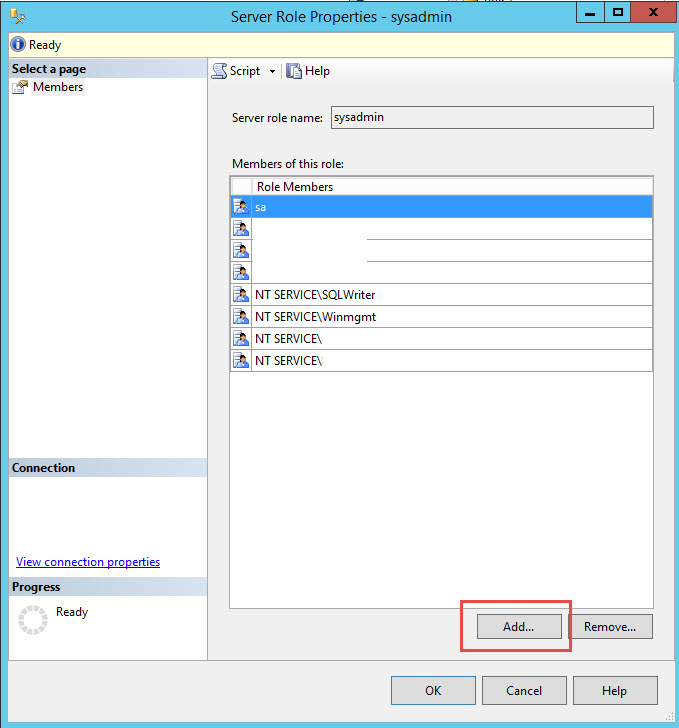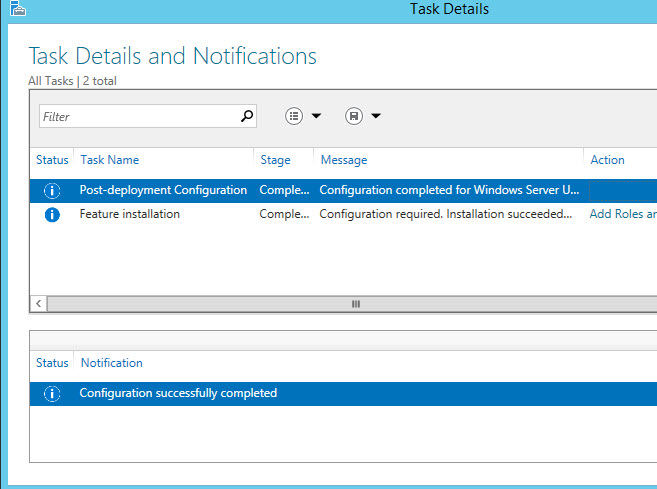OS: windows 2012 R2 Standard
While installing Installing LAPSx64.msi, I’d get this error message when installing via double-clicking.
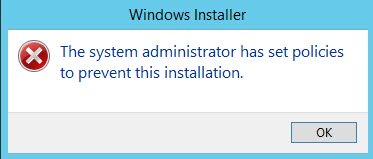
When I’d install it from the command-line (elevated), I’d get a different error.
> msiexec /a "LAPSx64.msi"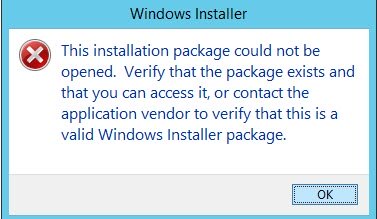
Launch gpedit.msc and browse to Local Computer Policy > Computer Configuration > Administrative Template > Windows Components > Windows Installer. Select the “Turn off Windows Installer” setting and click edit policy setting. Enable the policy and in the options pane, click the down arrow under “Disable Windows Installer” and select “never”. Click apply.
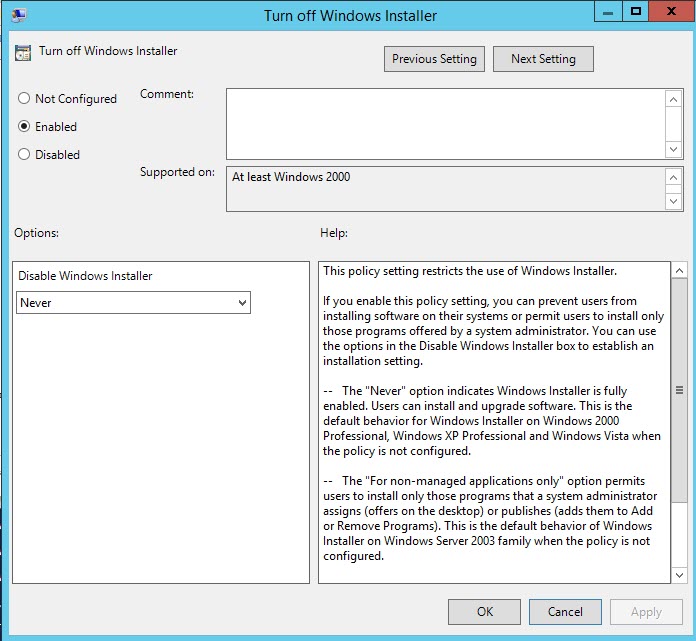
Retry the install.