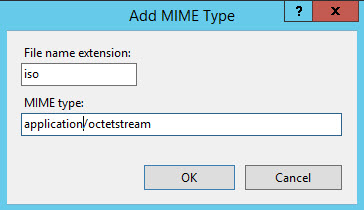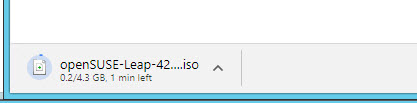I’m running IIS8 and I have a site where I can wget and download isos easily.
I got a 404 error when trying to download an iso:
You must add the correct MIME type for the file you’re trying to download.
From IIS Manager, go to Sites > YOUR_SITE> and in the features view, double-click MIME Types.
Under actions, click Add.
Enter the file extension iso and the MIME type application/octetstream
Click OK and retry your download.